This codec helps saving space with small handheld devices/mobile phones. A normal 4 minute song might just take little over than 1MB with very-very good quality, and no much apparent lose in quality, unless you are an audiophile you will love it.
Below are the different versions of AAC.
- AAC -> Normal AAC, all iTunes store files in this format.
- SBR-AAC(Spectral band replication) or AAC+ or HE-AAC -> good sound quality even at 45kbps
- PS-SBR-AAC(Parametric Stereo w/ SBR) or eAAC+ or HE-AACv2 -> smallest size, good at as low as 28kbps.(effectively only 700kb for a 4 min song.)
I have been using this codec for all songs to be copied on phone for quite some time, finally penning it down here.
you will need two utilities.
Download and install this utility foobar.
http://filehippo.com/download_foobar2000/ - 2.53Mb
Download Nero Codec
http://www.nero.com/ena/downloads-nerodigital-nero-aac-codec.php - 1.7 Mb
That’s a mpeg-4 audio implementation by Nero, a deutsch company.
Unzip this to folder C:\Program Files\Foobar2000
1. (Optional) – performance thing only.
Go to foobar2000 program directory and delete neroAacEnc.exe and rename neroAacEnc_SSE.exe to neroAacEnc.exe. Normally all the PC have SSE instruction, unless you have some old 486 or 386 which nowadays nobody keeps :). this will enhance the speed of encoding a file
2. Open foobar, Drop the media file onto foobar, it will start playing immediately.
Stop the file if you don’t want to listen at the moment.
Select convert to same folder in context menu of file.
(click on image to view image full size)
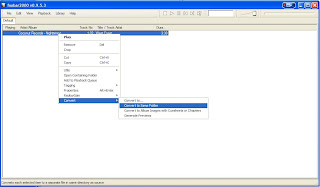
3. Select mp4 in next window.
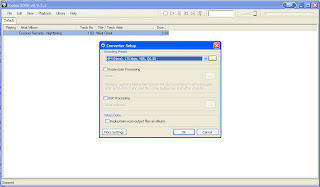
4. Click on ellipses button in after selecting mp4 from dropdown.
Below screen will come up.
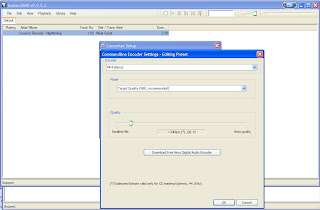
Keep the target quality as “VBR” but change the quality to 33 kbps (this will encode file to e-AAC with Parametric Stereo).
Press “OK”.
5. Select ok in next window this message will pop up, say yes.
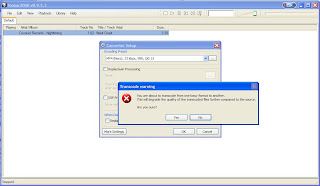
6. Foobar will ask to locate the neroAacEnc.exe so you can browse the place where you have unzipped it.
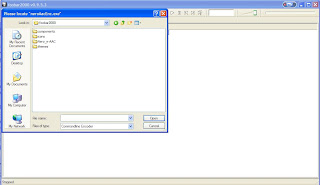
I have unzipped my codec to Nero_e-AAC and will select from there.
And you are done;) foobar will save your compressed media file in the same folder where original file resides.
You can try various other bitrate to suit your needs. But normally selecting a VBR 48kbps is good for listening on computer and Mobile.(the output mp4 will be in HE-AAC) But want more compression with very less loss to quality, choose VBR 28 or VBR 33 which will give use HE-AACv2(Parametric Stereo).
Just one thing more here if you want to play these files, they won’t work out of the box in windows media player. But Foobar itself, and Winamp, along with media player classic can easily play such files.
cheers/ Anurag



